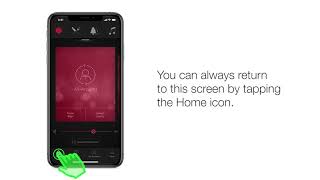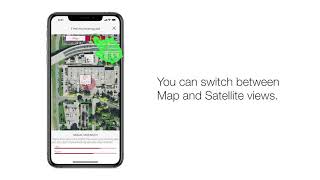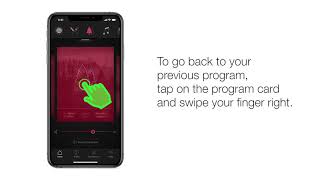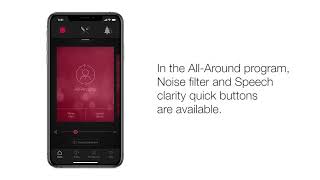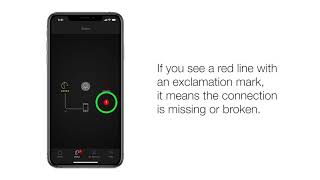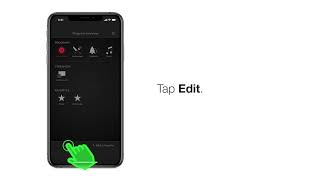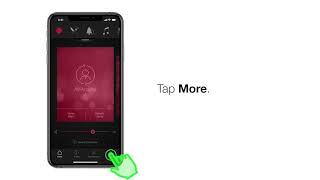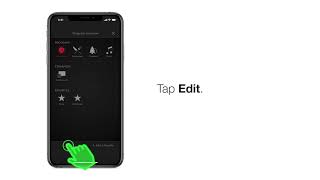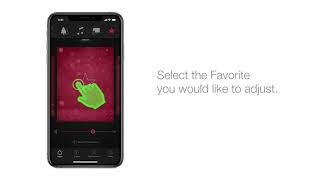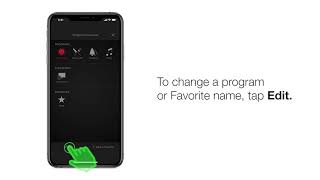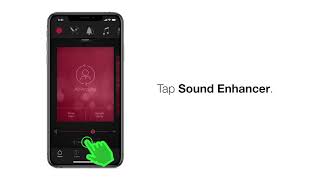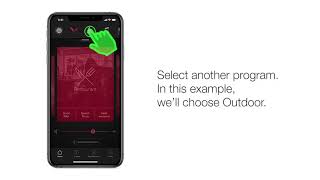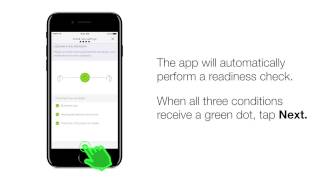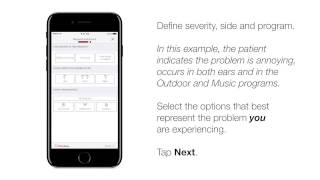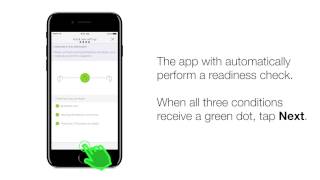ReSound LiNX 3D are Made for iPhone (MFi).
Made for iPhone (MFi) technology and hearing aid connectivity have ushered in a new era of opportunity. For many, hearing loss has meant missing out on the closeness and connectivity offered by technology, which MFi now makes possible.